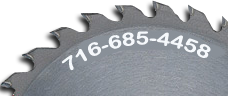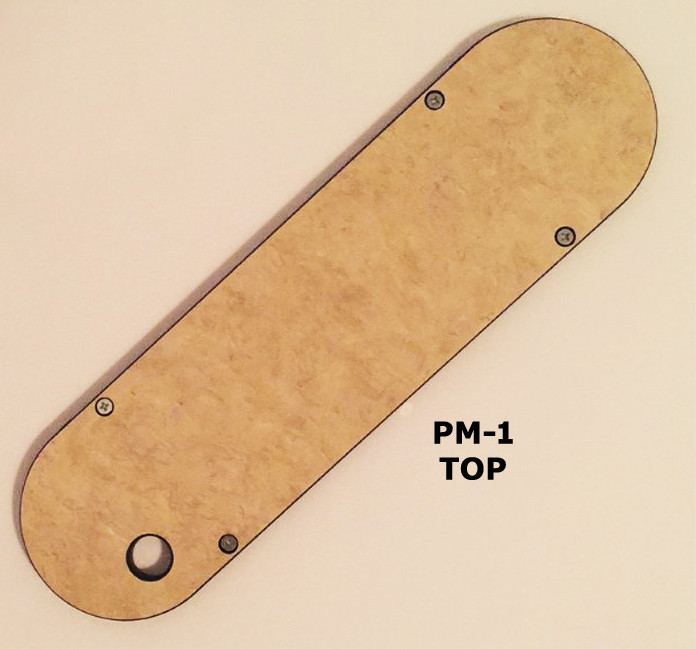Zero-Clearance Inserts Zero-Clearance Inserts Bridgewood #PM-1 Leecraft Zero-Clearance Table Saw Insert 14-7/16"L x 4"W

Find the Leecraft Zero-Clearance Insert for your Bridgewood Table Saw
Model DL-1U 13-3/4"L x 3-3/4"W - Fits Bridgewood model BW10TS
Model JT-164 12-1/2"L x 3-9/16"W - Fits Bridgewood models TSC-10C, TSC-10CL
Model PM-1 14"L x 4-1/8"W - Fits Bridgewood model BW10LTS
For step-by-step installation video CLICK HERE
#PM-1 Leecraft Zero-Clearance Table Saw Insert 14-7/16"L x 4"W, Powermatic #66; BRIDGEWOOD BW10LTS
Use MicroJig MJ Splitter Kits for added table saw safety. Available in THICK or THIN kerf they are easily installed and simple to align. Not for use with Leecraft inserts that already have the riving knife slot cut in. Intended for inserts WITHOUT the riving knife slot.
INSTALLING AND FITTING YOUR INSERT
- Lower the blade completely.
- Place insert in table with finger hole at front, label side down and starter pocket located over blade.
- Using 3/32" hex key (Allen wrench) run leveling screws down until insert is stable and flush with table top.
- Back out end-adjustment screw and side adjustment screw to achieve a fit that is snug, yet removable.
- Use finger hole provided for easy removal.
- If the insert will not go down flush with table top because it is resting on top of blade, then raise up using leveling screws until insert is sitting steady slightly above table top. This should provide adequate clearance for blade.
- SPLITTER: If your saw has a splitter, you’ll need to cut a slot at the rear of the insert to accommodate it. Trace the outline of the slot from your original metal insert, and cut with bandsaw or hacksaw. Leave the bridge between the splitter slot and the blade slot as thick as possible.
CUTTING THE BLADE SLOT (KERF)
- Check that insert is fitted properly, and that blade is clear. Using a stick, reach under the table and rotate the blade manually to check for blade clearance.
- Fully cover the insert with a board, and clamp at each end to the table saw top.
- Re-connect power to saw. Switch on, slowly and cautiously raise blade up, to cut its way through the insert. KEEP HANDS OFF OF TABLE TOP, STAY CLEAR AND WEAR GOGGLES. Raise blade to maximum height at this time.
- Lower blade, turn off saw, and remove board. Your insert is now ready for use!
IMPORTANT TIPS FOR USE
- Only recommended for use with carbide tipped cutters.
- DADO BLADE - Use same procedures outlined above, but use additional caution due to excessive material being machined from insert during the slotting procedure.
- Under certain conditions, an undesirable scraping noise may be generated by your saw blade. Planer type blades and/or excessive arbor run-out, and/or blade distortion, may be causing intermittent contact with the insert slot. To remedy this, remove the insert and slightly widen the slot using a file or sanding paddle.
- Ideally, a separate insert should be used with each blade, dado stack, or angle set-up. This will insure a true "zero-clearance" effect and give you maximum benefit from your inserts.
Need help picking the correct Forrest Saw Blade or accessory?
See our Application Chart, or Contact Us for expert advice
See our Application Chart, or Contact Us for expert advice